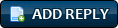|
How can Grinches turn off the Xmas music?
|
|
| Author | Message |
Gone with the Wind
 Pheromone Wraith Joined: Oct 2009 Sex: Male Posts: 116 Reputation: 4796 Rep |
|
||
| 12-20-2009 8:49 AM |
|
Tisha
 Inactive Account Joined: Aug 2009 Sex: Female Posts: 915 Reputation: 8 Rep |
|
||
| 12-20-2009 9:17 AM |
|
 Banned for Violations Joined: Aug 2009 Sex: Male Posts: 580 |
|
||
| 12-20-2009 10:27 AM |
|
QuietGuy
 Contributes Regularly Joined: Aug 2009 Sex: Male Posts: 287 Reputation: 1416 Rep |
|
||
| 12-20-2009 10:39 AM |
|
Gone with the Wind
 Pheromone Wraith Joined: Oct 2009 Sex: Male Posts: 116 Reputation: 4796 Rep |
|
||
| 12-20-2009 11:16 AM |
|
mark-in-dallas
 Dumb Guy That Pays The Bills Joined: Aug 2009 Sex: Male Posts: 4,242 |
|
||
| 12-20-2009 11:30 AM |
|
Gone with the Wind
 Pheromone Wraith Joined: Oct 2009 Sex: Male Posts: 116 Reputation: 4796 Rep |
|
||
| 12-20-2009 11:40 AM |
|
mark-in-dallas
 Dumb Guy That Pays The Bills Joined: Aug 2009 Sex: Male Posts: 4,242 |
|
||
| 12-20-2009 12:36 PM |
|
|
|
Share This Thread